This post will demonstrate how to download with Snark. People who have used Bittorrent before will be familiar with the process as they are very similar.
First of all, start up the Tor Browser and I2P router. The I2P router will try and open your default web browser, this can be closed though since we’ll be doing everything with the Tor Browser. Also for added security, you should globally block Javascript with the NoScipt plugin (the little ‘S’ button near the back button).
Navigate to http://127.0.0.1/home
Your screen should look similar to this:
Now, as with clearnet Bittorrent, you need to have access to a tracker in order for you to begin downloading something. Currently there are two trackers on I2P, DifTracker and Postman. Scrolling down on the startpage will show you links to them, highlighted here:
Each site has a variety of different torrents which can be accessed in three ways, as a .torrent file, a magnet link and I2P’s unique maggot links. For the purpose of simplicity, we’ll be dealing only with the latter.
Each tracker website is quite easy to navigate and search. Below are partial screenshots of each, with the search function and maggot links highlighted.
After discovering what you want to download, copy the associated maggot link. Since Snark doesn’t have automatic link detection, you’ll have to add it manually. This however is very easy to do.
Go back to the startpage, scroll to the bottom and click on the following link:
This will show you Snark:
Paste your maggot link in the highlighted box, and your torrent will start downloading.
That’s it, you’re now torrenting anonymously.
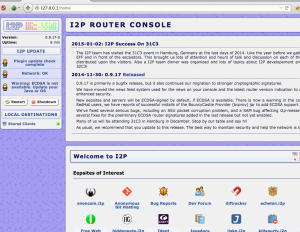

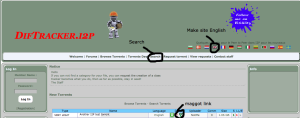
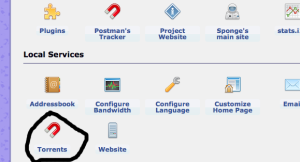

Where does the torrent default download to?
LikeLike
If you hover your mouse over the ‘data dir:’ field in Snark, a popup box will tell you the default directory. You can type in a new location in there if you want to change the download location.
LikeLike